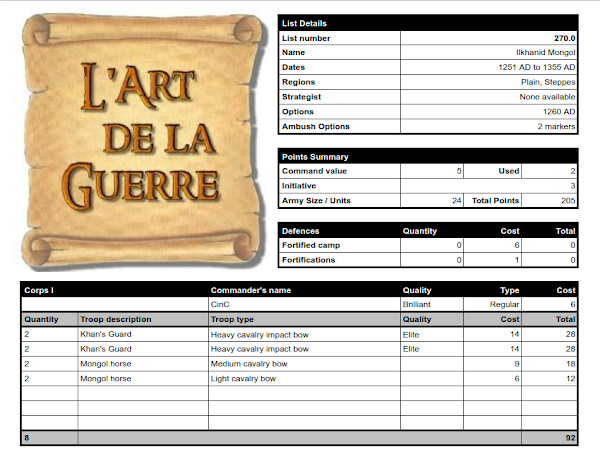vexillia
Centurion
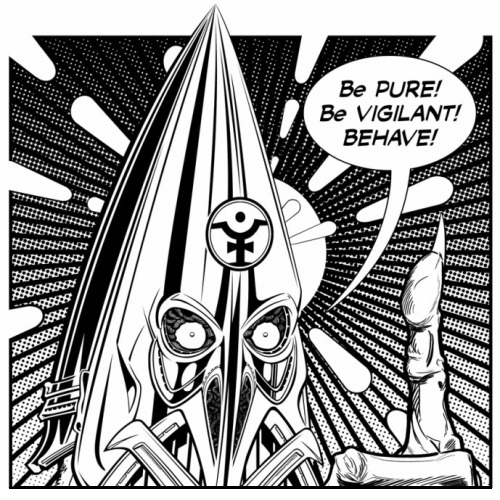
Inscrit le: 21 Nov 2017
Messages: 446
Localisation: Nantwich, UK
|
|
vexillia
Centurion
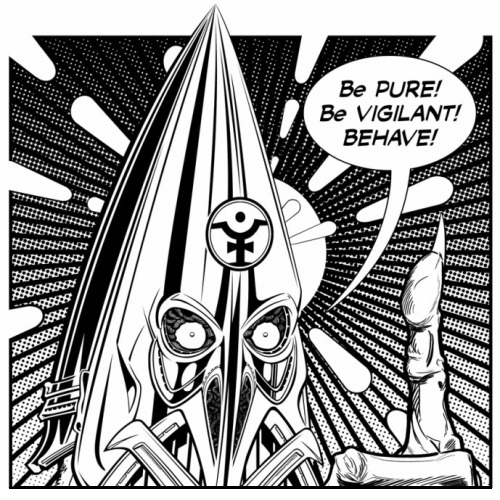
Inscrit le: 21 Nov 2017
Messages: 446
Localisation: Nantwich, UK
|
 Posté le: Sam Mai 08, 2021 8:39 am Sujet du message: Posté le: Sam Mai 08, 2021 8:39 am Sujet du message: |
 |
There was a problem with the link in the 4th paragraph, which I have now resolved, that meant some people couldn't copy the file and had to request access.
All good now.
_________________
Martin Stephenson

Subscribe via email or rss. |
|
vexillia
Centurion
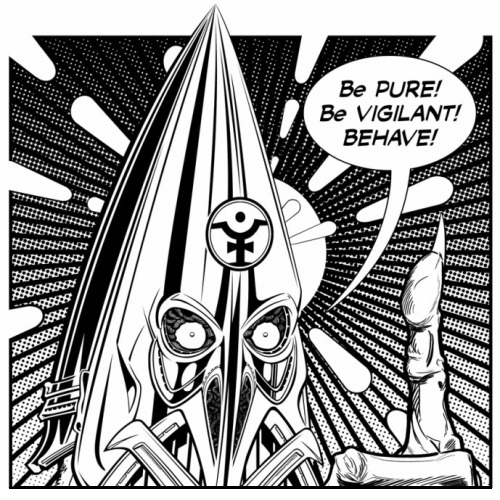
Inscrit le: 21 Nov 2017
Messages: 446
Localisation: Nantwich, UK
|
|
Mars
Barbare
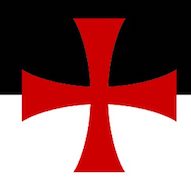
Inscrit le: 22 Nov 2020
Messages: 23
|
 Posté le: Ven Mai 14, 2021 3:35 am Sujet du message: Posté le: Ven Mai 14, 2021 3:35 am Sujet du message: |
 |
I'll have a try with this over the weekend as I like some of the extra detail it offers. That said I dislike Google Sheets as I find the layout poor and not particularly intuitive. Some of that maybe down to the way GS works. As an example Save = Make a Copy, as far as I can see there is no Save or similar icon that makes it obvious.
Where is it best to leave feedback? I will not use Blogger replies as I find the Blogger comments interaction cumbersome, it has been for years. Here maybe?
In terms of general feedback, one thing I'm not sure how to do is on the list search. Is it possible to type the name of a list your'e looking for if you don't know the number, e.g. Crusader? If I type anything in the Description box nothing happens, or can it search from number only? If so, the white boxes may be better completed in such a way that you can't enter anything into them. At the moment, they look like search boxes.
I suppose it's also a feature of the way GS works and the fact that we have to create a copy, but the list coming down already populated is a bit confusing. Starting from a blank would be preferable to me.
Appreciate the efforts and I like the extra detail, how much I use it I think will depend on how much I need those features vs the simplicity of, and familiarity with, Excel as it's yet another application to learn. |
|
vexillia
Centurion
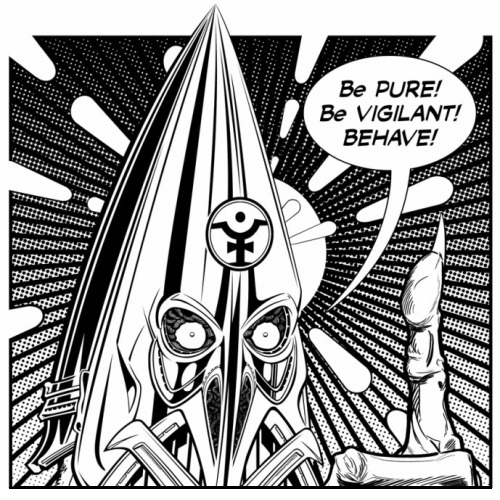
Inscrit le: 21 Nov 2017
Messages: 446
Localisation: Nantwich, UK
|
 Posté le: Ven Mai 14, 2021 8:20 am Sujet du message: Posté le: Ven Mai 14, 2021 8:20 am Sujet du message: |
 |
Long message, long reply.
| Mars a écrit: | | I'll have a try with this over the weekend as I like some of the extra detail it offers. |
Great.
| Mars a écrit: | | That said I dislike Google Sheets as I find the layout poor and not particularly intuitive. |
I'll have a word with the people at Google for you. 
| Mars a écrit: | | Some of that maybe down to the way GS works. As an example Save = Make a Copy, as far as I can see there is no Save or similar icon that makes it obvious. |
That's because online the sheet is saved automatically after every change. "Make a copy" is the same as "Save as".
| Mars a écrit: | | Where is it best to leave feedback? I will not use Blogger replies as I find the Blogger comments interaction cumbersome, it has been for years. Here maybe? |
Here will be OK.
| Mars a écrit: | | In terms of general feedback, one thing I'm not sure how to do is on the list search. Is it possible to type the name of a list you're looking for if you don't know the number, e.g. Crusader? |
The current search options focus on the key ADLG criteria. I didn't think it was necessary to replicate the general web page search function available in all browsers not least because I've changed some of the army names where the options are clear.
To search by text use the standard text search for a web page: Cntrl+F followed by text. You can do this at anytime; before or after an "ADLG specific search".
| Mars a écrit: | | If I type anything in the Description box nothing happens, or can it search from number only? If so, the white boxes may be better completed in such a way that you can't enter anything into them. At the moment, they look like search boxes. |
You can only search in the blue grey boxes. Entering text in the white boxes already does nothing. Once you made a copy any protection I set no longer applies to you the new owner.
| Mars a écrit: | | I suppose it's also a feature of the way GS works and the fact that we have to create a copy, |
As the file is shared, and is not multi-user, it's best to create a copy otherwise you could find someone else changing your list at the same time as you are.
| Mars a écrit: | | but the list coming down already populated is a bit confusing. Starting from a blank would be preferable to me. |
You can always use a free text search (see above).
| Mars a écrit: | | Appreciate the efforts and I like the extra detail, how much I use it I think will depend on how much I need those features vs the simplicity of, and familiarity with, Excel as it's yet another application to learn. |
Thanks for the kind words. Writing the search, and other, logic in Excel is far more tortuous. Google provide some really powerful query tools not available in Excel. I suppose it is true "you can't teach an old dog new tricks" so just use what you feel most comfortable with
_________________
Martin Stephenson

Subscribe via email or rss. |
|
vexillia
Centurion
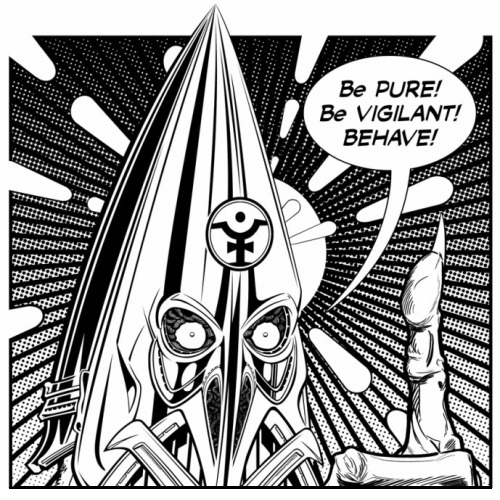
Inscrit le: 21 Nov 2017
Messages: 446
Localisation: Nantwich, UK
|
 Posté le: Ven Mai 14, 2021 6:43 pm Sujet du message: Posté le: Ven Mai 14, 2021 6:43 pm Sujet du message: |
 |
Beta testing ended today and the first version was released. All links to the beta version have been removed and a link to the new tools page has been added.
_________________
Martin Stephenson

Subscribe via email or rss. |
|
vexillia
Centurion
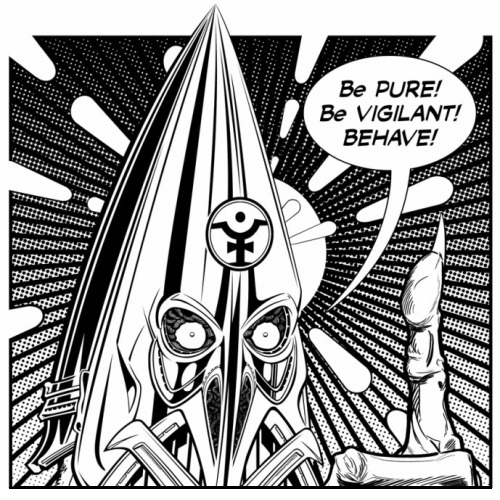
Inscrit le: 21 Nov 2017
Messages: 446
Localisation: Nantwich, UK
|
|